We’re so pleased that you’re enjoying listening to our live radio, but we also understand that some people may find it a bit of a hassle to constantly sit on our website with the player in the background.
If you use a third party media player such as Winamp, Foobar2000, iTunes or VLC Media Player, and you wish to listen to YHUP through it, you can do so easily by downloading our playlist file (.pls)
To download our playlist file, click here.
Once downloaded, all you have to do is open your preferred media player, press “File” and open the .pls file. You can also drag and drop the file into the media player.
Here is an example picture from Winamp
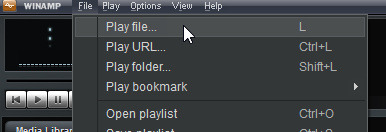
Alternatively you can use a direct URL to our live stream.
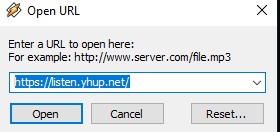
You can access our live stream URL at https://listen.yhup.net/ or https://radio.yhup.net/radio/8005/radio.mp3
Most media players are able to open .PLS and stream directly from URL, if your third party media player doesn’t support live streaming from URL, we recommend getting one of the above mentioned applications.